Devlog #1
Yesterday I had a couple of untinerrupted hours I could spend on Druckzentrale. I mainly focused on these things:
- Getting the website and the app running under the final URLs (so that I can reconfigure my Octoprints to use the correct endpoints)
- Try to get some initial layout stuff done and create views for printers and prints that make sense. This is all still a bit minimalist and there’s currently no way to add additional content to prints, for example.
I also toyed around with some voxel tools to create some isometric placeholder icons for printers and prints. I really like that look and would love to explore this as the general aesthetics of the site (apart from those icons everything is pretty much stock bootstrap right now).
Here’s the two icons:
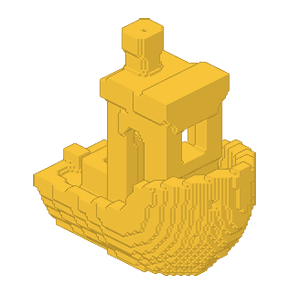
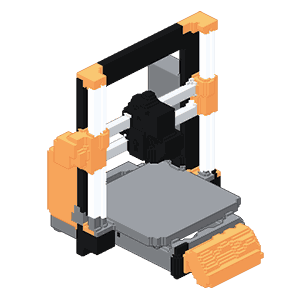
Because the process of getting to these images was quite the hodgepodge of tools, I thought it might be worth documenting:
- I started by converting STL files to VOX (a format used by Magica Voxel, one of the most popular voxel editors) using an online converter made by Arjan Westerdiep. The source files are both loaded from Thingiverse
- I loaded up the vox file in Magica Voxel and colored the result. In the case of the benchy that was easy, in the case of the 3d printer it took me quiete a while.
- The result, again saved as a VOX file, was then fed into a .NET command line tool called IsoVoxel I found when researching ways to render voxels isometrically. IsoVoxel creates a ton of different images in different resolutions and from all angles that make sense isometrically.
- The resulting image was then slightly cropped (I used Photoshop, because I have it, but any editor would do) and slightly optimised in Squoosh for good measure.
Both icons could probably have even less resolution which is something I’m going to play around a bit with in the future.
The new layout does still have a ton of issues but it looks a lot less like a rails scaffold and I already started looking at how to properly reflect print results etc.
Next steps will be to look at a bug I found in the Octoprint settings dialog and then probably to look at how to add extra content to a print - My current plan for the app is to bring it to a point where I can share my work using the app, so that I can slowly get traffic onto the app doing that.
Next feature after that is probably filament management but I currently have so many open questions about that in my head that I need to sort these out before I can start working on that.